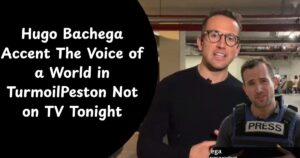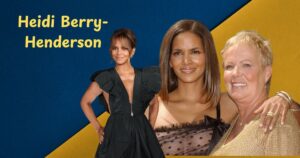Are you wondering exactly how a 32-inch TV will fit in your space? Many shoppers find themselves puzzled about the actual dimensions of TVs since the advertised size only tells part of the story.
A 32-inch TV measures approximately 28-29 inches wide and 17-18 inches tall, making it an excellent choice for bedrooms, home offices, and smaller living spaces.
In this comprehensive guide, we’ll explore everything you need to know about 32-inch TV dimensions, placement considerations, and how to determine if this size is right for your specific needs.
Understanding TV Screen Measurements
The 32-inch measurement refers specifically to the screen’s diagonal length from corner to corner.
This industry standard measurement doesn’t actually tell you the width or height of the television. Modern LED and LCD displays offer a sleek profile of just 4-6 inches in depth, a dramatic improvement from older, bulkier models.
Today’s 32-inch TVs typically feature a 16:9 widescreen aspect ratio, delivering approximately 700 square inches of viewing area. Most models offer 1920×1080 full HD resolution, creating an immersive viewing experience without overwhelming smaller spaces.
When shopping, remember that the screen size always refers to this diagonal measurement, not the actual width or height of the television unit.
Real-World Dimensions and Room Planning
Before purchasing a 32-inch TV, consider its total footprint including the stand. Most units require 24-36 inches of surface width and 12-20 inches of depth for stable placement. You’ll also want to factor in extra space for proper ventilation and cable management.
Strategic positioning enhances viewing pleasure significantly. The ideal distance between your seating and a 32-inch screen is 5-8 feet.
This range provides comfortable viewing without causing eye strain or making you miss fine details. Too close, and you might notice individual pixels; too far, and you’ll strain to see smaller text or details.
| Dimension | Typical Measurement |
| Screen Size (Diagonal) | 32 inches |
| Width | 28-29 inches |
| Height | 17-18 inches |
| Depth (without stand) | 4-6 inches |
| Viewing Area | ~700 square inches |
| Recommended Viewing Distance | 5-8 feet |
| Weight | 30-35 pounds |
Modern Features and Technology

Today’s 32-inch TVs pack impressive technology into their compact frames. Most modern models offer smart features like built-in streaming apps, voice control, and home automation integration. Look for panels with anti-glare coating and HDR support for enhanced picture quality, especially important in brightly lit rooms.
✅ In 2025, many new 32-inch smart TVs also include AI-driven upscaling, ambient light adjustment, and personalized content recommendations based on your viewing habits.
Connection options have expanded tremendously, with multiple HDMI ports now standard on most models. This allows you to connect gaming consoles, streaming devices, and sound systems simultaneously without constantly switching cables. Many units also incorporate USB ports for viewing personal media or charging devices.
Mounting Options and Weight Considerations
Weighing between 30-35 pounds, these TVs offer flexible mounting options. Wall mounts provide a clean, space-saving look, while articulating brackets allow angle adjustments for optimal viewing from different positions in the room.
For traditional setups, ensure your TV stand can support at least 40 pounds to provide a safety margin. Consider stands with cable management features to maintain a tidy appearance. The relatively lightweight nature of 32-inch TVs means you have more flexibility with mounting locations compared to larger screens.
“The perfect TV size balances screen visibility with room proportions. For many spaces, 32 inches hits that sweet spot.” – Home Entertainment Design Association
Room-Specific Recommendations
Living Rooms
In spaces around 300 square feet, a 32-inch TV works well when positioned 5-8 feet from seating. This size is perfect for apartments or secondary viewing areas in larger homes. The compact dimensions won’t dominate the room’s aesthetic while still providing an enjoyable viewing experience for small groups.
For open floor plans, consider placement that allows viewing from multiple areas. A swivel mount can be particularly helpful in these situations, allowing you to adjust the screen toward the kitchen while cooking or toward the dining area during meals.
Bedrooms
A 32-inch TV is ideal for standard 10’x10′ bedrooms. Mount on the wall opposite your bed or place on a dresser for comfortable viewing. The size won’t overwhelm the room’s aesthetics while still providing an immersive experience at typical bedroom viewing distances.
For master bedrooms, consider mounting options that allow the screen to be tucked away when not in use. This preserves the restful atmosphere of the bedroom while still providing entertainment when desired.
Home Offices
In 10’x12′ office spaces, a 32-inch display doubles as a productive monitor and entertainment screen. Consider mounting options that allow easy adjustment for different tasks throughout the workday. The versatility of this size makes it perfect for reviewing documents at your desk and then switching to a video conference or entertainment during breaks.
Many professionals find that a 32-inch screen hits the perfect balance for productivity – large enough to display multiple windows side by side without requiring excessive desk space or constant head movement.
Kitchens
Counter-mounted or on mobile carts, 32-inch TVs fit well in kitchen spaces. Ensure placement doesn’t interfere with cooking activities while remaining visible from prep areas. Under-cabinet mounts can be particularly effective in kitchens, keeping the screen visible but out of the way of food preparation.
Consider models with anti-glare coating for kitchen environments, as these spaces often have multiple light sources that could cause screen reflections. Voice-control features are especially valuable in kitchen settings where hands are frequently busy or messy.
Size Comparison Guide
Understanding how 32-inch TVs compare to other sizes helps inform your decision:
| TV Size | Best Suited Room(s) | Ideal Viewing Distance |
| 24 inches | Small bedrooms, kitchens | 4-5 feet |
| 32 inches | Bedrooms, compact living rooms, offices | 5-8 feet |
| 40-43 inches | Medium living rooms, master bedrooms | 5-10 feet |
| 50+ inches | Large open-concept spaces | 8+ feet |
Smart Setup Tips
Consider these factors for optimal viewing experience with your 32-inch TV:
Position the screen at eye level when seated to prevent neck strain. This typically means placing the middle of the screen about 42-48 inches from the floor when using a standard height sofa or chair.
Minimize glare from windows and lighting by positioning the TV perpendicular to light sources whenever possible. If direct light cannot be avoided, consider models with effective anti-glare coating.
Allow proper ventilation around the unit by leaving at least 2-3 inches of clearance on all sides. Modern LED TVs generate less heat than older models but still require airflow to prevent overheating.
Use cable management solutions to maintain a clean, professional appearance. Options range from simple adhesive clips to in-wall channeling systems for permanent installations.
🆕 In 2025, smart remotes often include voice assistants and universal control for other devices like lights and AC.
Consider external speakers for enhanced audio experience. While convenient, built-in TV speakers often lack depth and clarity due to space constraints in slim modern designs.
Picture Quality and Resolution

Modern 32-inch TVs offer vibrant displays with full HD resolution. The 1920×1080 pixel count delivers sharp images perfect for streaming services and gaming. At the 32-inch size, this resolution provides excellent clarity at normal viewing distances of 5-8 feet.
Advanced models include HDR support, enhancing contrast and color depth for a more immersive viewing experience. This technology is particularly noticeable when watching movies or playing games with dramatic lighting effects. Some premium models also offer expanded color gamuts for more accurate and vibrant color reproduction.
Connectivity and Smart Features
Today’s 32-inch smart TVs come equipped with built-in WiFi and streaming capabilities. Multiple HDMI ports allow connection to gaming consoles, sound bars, and media players. Most models provide at least 2-3 HDMI inputs, though premium options may offer 4 or more connections.
USB ports provide convenient access for personal media playback and device charging. Bluetooth connectivity enables wireless audio transmission to headphones or external speakers. Look for models with HDMI 2.1 support if you plan to connect next-generation gaming consoles or high-end media devices.
Advanced smart features often include voice control compatibility, screen mirroring from mobile devices, and integration with home automation systems. These features turn your compact TV into a central hub for both entertainment and convenience.
Energy Efficiency Considerations
LED technology in 32-inch TVs ensures lower power consumption compared to older models. Most units consume between 50-80 watts during operation, making them energy-efficient choices for daily use. This translates to minimal impact on your electricity bill even with regular viewing.
Energy-saving modes further reduce power usage during low-light viewing conditions by automatically adjusting brightness. Some models include ambient light sensors that dynamically adjust screen brightness based on room conditions, further optimizing energy use while maintaining visibility.
When shopping, look for ENERGY STAR certified models, which typically use about 25% less energy than standard models without sacrificing performance or features.
Room Lighting and Placement
Strategic TV placement helps minimize screen glare and enhance viewing comfort. Position your 32-inch TV away from direct sunlight and bright lamps. Consider ambient lighting options behind the screen to reduce eye strain during extended viewing sessions.
Bias lighting – soft lighting placed behind the TV that illuminates the wall behind the screen – can significantly reduce eye fatigue during nighttime viewing. This technique improves perceived contrast while reducing the strain caused by watching a bright screen in a dark room.
For rooms with uncontrollable light sources like large windows, consider models with advanced anti-glare coating or choose a mounting location that minimizes direct light impact on the screen.
Sound Solutions
While built-in speakers suffice for casual viewing, external audio enhances the experience significantly. A compact soundbar or 2.1 speaker system complements a 32-inch TV without overwhelming your space. Consider models with Bluetooth connectivity for wireless audio streaming and reduced cable clutter.
Sound placement matters just as much as speaker quality. Position external speakers at ear level when seated for optimal audio experience. For bedroom installations, consider headphone options for private listening without disturbing others.
Many affordable soundbars designed specifically for smaller TVs provide dramatic audio improvement without requiring significant investment or technical expertise to install.
Price Range and Value

Current market prices for quality 32-inch TVs range from entry-level to premium models. Basic units start around $150, while feature-rich smart TVs can reach $300 or more. Consider future-proofing your purchase by selecting models with current technology standards.
When evaluating value, consider not just the initial price but also the features that match your specific needs. A slightly more expensive model with better connectivity options, superior sound, or enhanced display technology might provide better long-term satisfaction than the absolute cheapest option.
For budget-conscious shoppers, consider older model years from premium brands rather than current-year budget brands. These often provide better build quality and picture performance at similar price points.
Cable Management Solutions
Clean installation enhances the appearance of your 32-inch TV setup. Modern stands often include integrated cable management routing channels or clips. Wall-mounted installations benefit from cable concealment systems that hide wires within the wall or inside decorative channels.
For rental properties where wall modifications aren’t permitted, consider adhesive cable channels that can be painted to match your wall color. These provide a clean appearance without permanent alterations.
Wireless connectivity options like Bluetooth and WiFi can reduce cable requirements, though power cords will always be necessary. Consider the location of power outlets when planning your TV placement to minimize visible cord runs.
Maintenance and Care
Regular maintenance extends your TV’s lifespan significantly. Dust weekly with a microfiber cloth to maintain screen clarity. Keep ventilation areas clear and check cable connections monthly. Position the TV in a temperature-controlled environment away from heating and cooling vents.
Avoid using household cleaners on TV screens, as many contain chemicals that can damage display coatings. Instead, use specialized electronics cleaning cloths, either dry or slightly dampened with distilled water for stubborn smudges.
Power protection is often overlooked but extremely important. Connect your TV to a quality surge protector to prevent damage from electrical fluctuations and lightning strikes. This simple precaution can significantly extend your TV’s operational life.
Gaming and Entertainment Setup
A 32-inch TV creates an excellent gaming display for smaller spaces. The size proves ideal for competitive gaming, offering full screen visibility without excessive head movement. Response times under 8ms ensure smooth gameplay for most casual gaming needs.
For console gaming, position the TV at a distance that allows you to see the entire screen without moving your head. This typically means a viewing distance of 4-6 feet, slightly closer than optimal movie viewing distance.
Consider gaming-specific display modes if available. Many modern TVs include a “game mode” that minimizes processing delays, reducing input lag for a more responsive gaming experience.
Making the Final Decision
A 32-inch TV offers versatility for various living spaces. Its manageable size, modern features, and reasonable weight make it an excellent choice for:
First-time TV buyers seeking a budget-friendly option with modern features Secondary room displays where space efficiency matters Small apartment living where proportional design is important Home office setups requiring versatility for work and entertainment Kitchen entertainment needing compact dimensions
When selecting your TV, match the size to your room dimensions and viewing habits. Consider future needs and ensure your chosen model includes current technology like smart features and multiple connectivity options including HDMI 2.1 ports.
Additional Considerations
Factor in viewing angles, especially for wider rooms or spaces where viewers may be seated in different positions. Most modern 32-inch LED displays offer good viewing angles, but positioning remains crucial for the best experience. Some premium panels maintain better color accuracy and contrast when viewed from angles compared to budget models.
Remember to check the TV’s audio capabilities. While built-in speakers work for basic viewing, external sound solutions might enhance your experience in larger spaces or for content where audio quality significantly impacts enjoyment, like movies or music performances.
Consider accessibility features like screen readers, closed captioning options, and voice control capabilities if these would benefit household members. Many modern smart TVs offer robust accessibility options that can significantly improve usability for viewers with various needs.
Future-Proofing Your Purchase
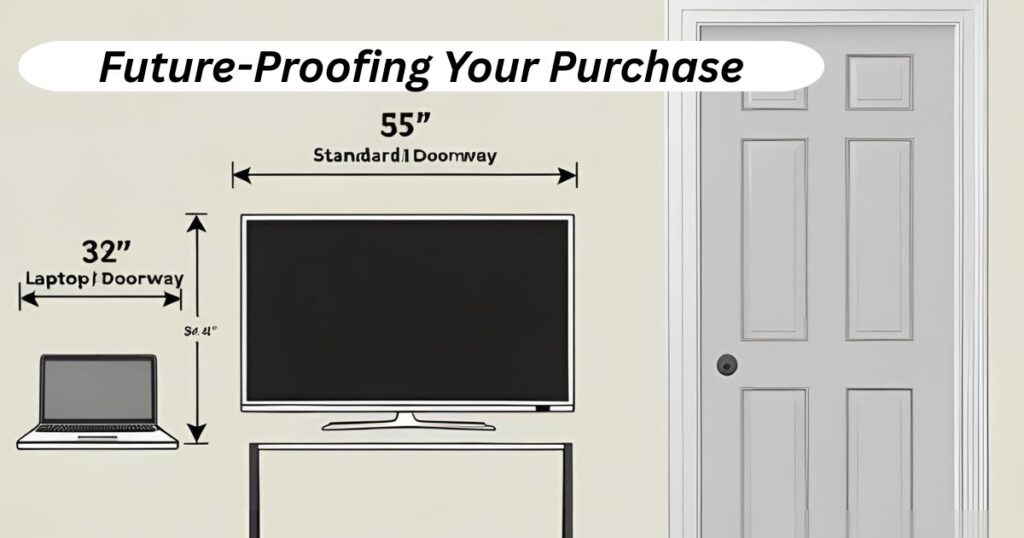
Consider anticipated technological advances when selecting your 32-inch TV. Choose models with multiple HDMI 2.1 ports for future compatibility with new devices. Smart platform updates ensure continued access to streaming services and new features through regular software updates.
While 4K resolution offers less visible benefit at the 32-inch size compared to larger screens, it may still be worth considering for future content compatibility. Similarly, support for emerging HDR standards can enhance viewing experiences as more content becomes available in these formats.
Connectivity standards evolve rapidly, so prioritize TVs with modern wireless protocols like WiFi 6 and Bluetooth 5.0 if you plan to keep your TV for many years. These standards offer improved performance and compatibility with newer devices.
Trending in 2025: AI-Powered Smart TVs
The latest trend in 32-inch TVs is AI integration. Newer models offer features like:
- Automatic scene detection that adjusts color and brightness
- AI-powered voice assistants that understand your routine
- Personalized suggestions based on viewing history
- Remote access via smartphone for screen sharing or parental control
This makes your 32-inch TV smarter, more interactive, and more useful across devices in your home.
Conclusion
A 32-inch TV hits the sweet spot for many rooms, offering a balance of screen real estate and space efficiency. With dimensions of approximately 28-29 inches wide and 17-18 inches tall, these televisions provide an excellent viewing experience without dominating smaller spaces.
For optimal viewing, position yourself 5-8 feet away from the screen. Modern models pack impressive smart features and sharp full HD pictures into their slim frames.
Weighing 30-35 pounds, they’re easy to mount almost anywhere, whether on a wall, entertainment center, or office desk.
Whether you’re streaming shows in a cozy bedroom, gaming in your office, or catching up on news while cooking, a 32-inch TV delivers solid performance without overwhelming your space.
Just match it to your room size, viewing habits, and connectivity needs to enjoy years of entertainment from this versatile screen size.
Choose one with modern 2025 tech like AI optimization, WiFi 6, and smart ecosystem support for the best future-ready value.